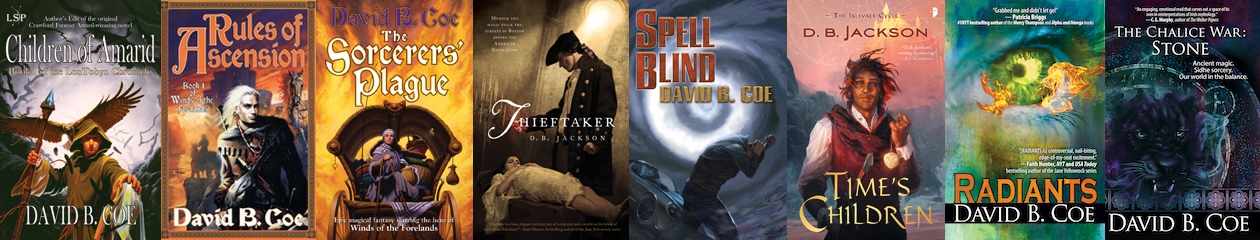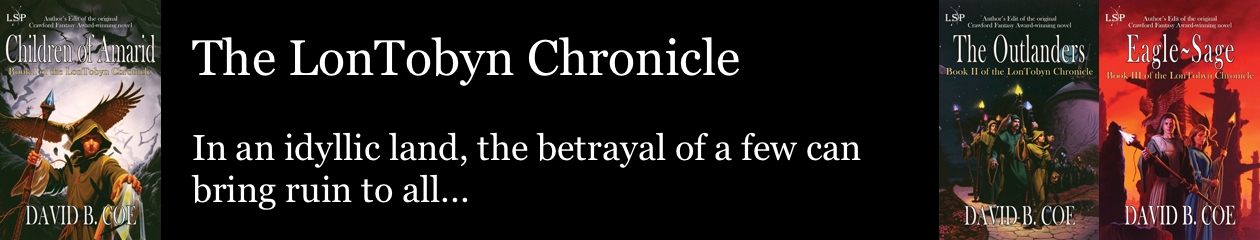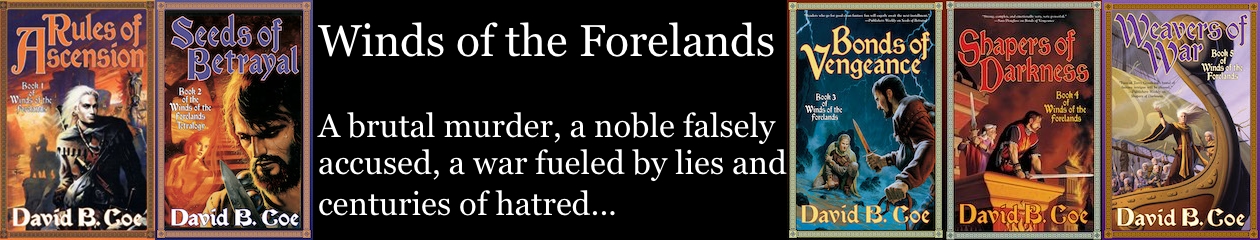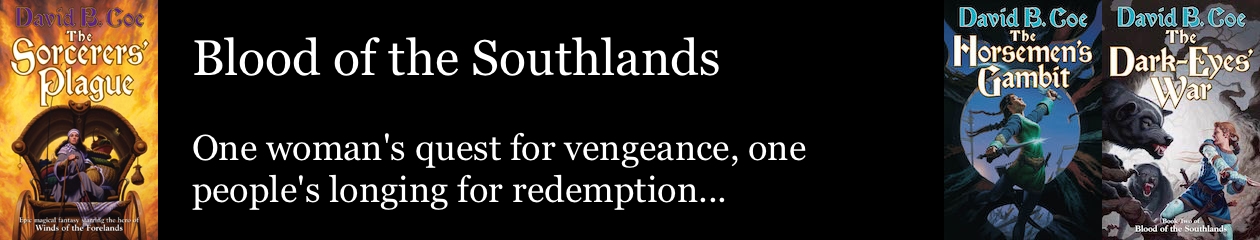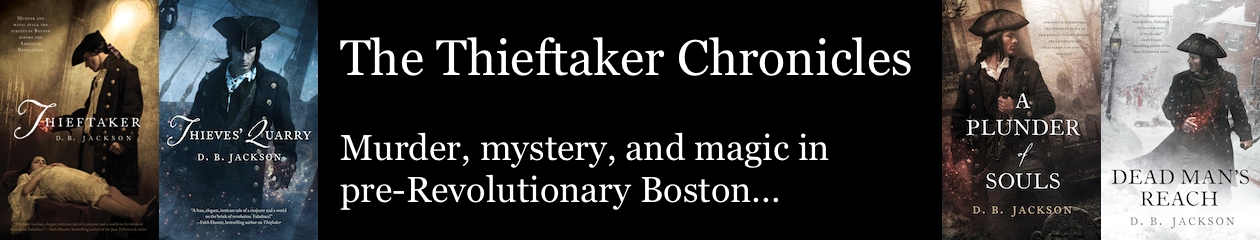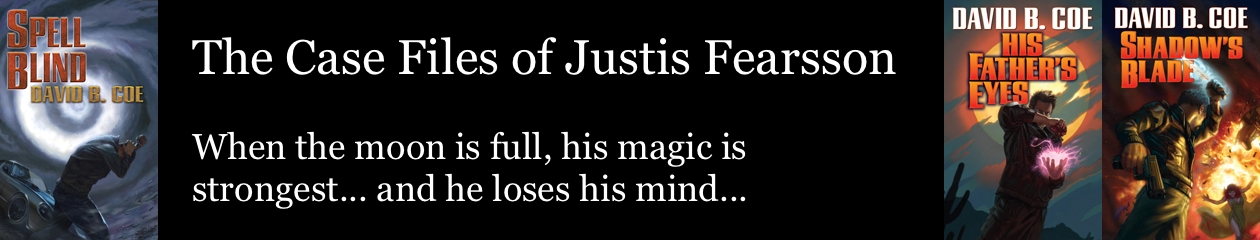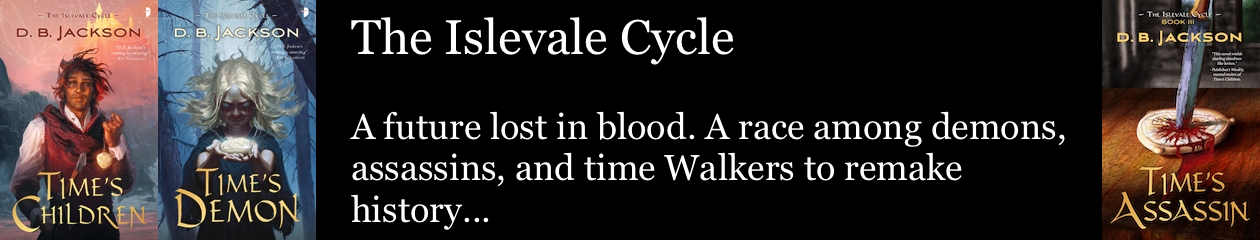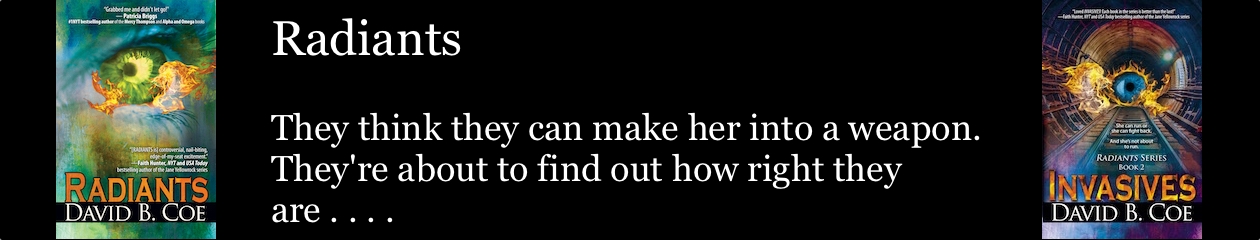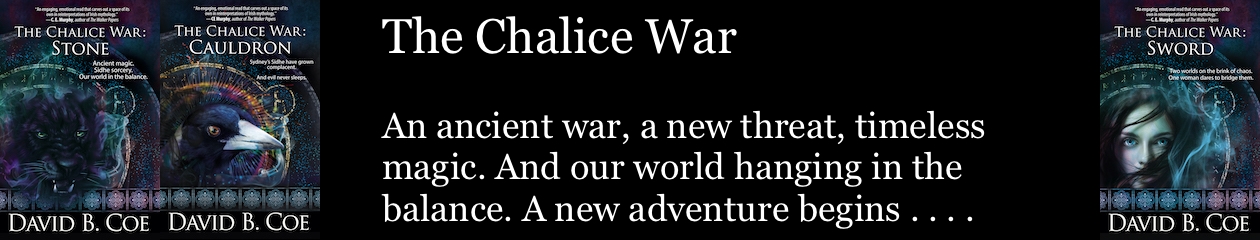A few weeks ago, in response to another plea on my part for suggestions of things you all would like to see covered in these Writing-Tip Wednesday posts, someone mentioned that they would appreciate my take on various writer tools and resources. This reader had in mind computer applications and the like, and I will cover a few of those today. But I also thought of book resources that I draw upon regularly, and that will be the topic next week’s post.
For this week, let’s begin with a couple of basics. The app on my computer that I use the most – and I mean by a long shot; it’s not even close – is my word processing software. I have always hated Microsoft Word. Always, always, always. And my antipathy for the program goes far beyond my visceral disdain for Clippy. I simply don’t like the way Word looks, the way it works, the way it “feels” when I’m writing. Early on, back when computers still had a sheen of novelty, I used WordPerfect and loved it. Today, I use a word processing software that is, to my mind, the closest thing to WordPerfect that one can find. It’s called Nisus Writer Pro. It has all the things you’d want a word processing app to have – including a dictionary and thesaurus and all the formatting bells and whistles. It saves files in Rich Text Format, but can also save them as .docs to be Microsoft compatible, and exports them as .pdfs to facilitate document sharing. It has Track Changes and Comments and both features are fully compatible with Word, so you can edit with others across platforms.
“How much does it cost?” you ask. This is the amazing part. It’s $65.00 new. The one catch is, it’s only available for Mac users. Sorry. But if you are a Mac user interested in an affordable, professional-level word processing app, this is the one for you.
My other favorite writing app is Scrivener. Scrivener is made by Literature and Latte and it sells for $49. It started as a Mac-only program, but it now comes in a Windows version as well. Same price.
Scrivener is like that amazing Swiss Army Knife you have that has twenty-seven gadgets on it. Chances are, you might only use seven or eight of them, but it’s nice to know that they’re all there if you need them. I use Scrivener for a few things, but I am fully aware that I have barely scratched the surface as to its capabilities. I tend to use it as an organizational tool, a place in which to create and store character sketches, setting descriptions, and general documents that serve as my conceptual framework for each book. I store all of my research in Scrivener – the app allows me to import web pages so that I don’t have to go hunting for them once I’ve found them.
I don’t use the Scrivener word processing feature because I’m picky and I like the look and feel of Nisus Writer Pro. But with Scrivener you can outline your book, write it, and then export it into various formats, including .doc, .rtf, .pdf, OpenOffice, epub, and Kindle format. Better still, you can write the book as a single document, OR you can write each chapter, or even each scene as a separate file. The advantage of that approach is that Scrivener then allows you to shuffle files around until you have found the perfect structure for your project. Pretty cool.
I also use Pages, the word processing app that comes with Mac computers. I don’t think much of it as a straight word processor, but I use it for my newsletter because its graphic features are incredibly easy to use. That would probably be the one place where Nisus falls flat. I know there are fairly strong graphic features in Nisus Writer Pro, but I have never found them intuitive or easy to use. Pages is weak in other ways, but it does make a nice newsletter (or party invitation, or flyer, or… etc.). And it interfaces seamlessly with iPhoto, allowing me to import images of my photographs and book jackets with ease.
As a bonus addition to this post, I would like to recommend an app to the photographers out there. I shoot in RAW format and I used to process my photographs with Adobe Lightroom. Then Adobe went to its monthly subscription payment structure, which totally pissed me off. So I did some research and settled on a new RAW image processor: DxO PhotoLab. I could devote an entire post to describing all that this app does, and perhaps at some point I will. For now, suffice it to say that there is literally nothing I want to do with my photos that I can’t do with PhotoLab. DxO has a comprehensive library of profiles that enable the app to automatically make camera and lens specific adjustments to each image. It literally has a profile for every combination of camera and lens made currently or in the past by most major manufacturers. It is as powerful as Lightroom, and in many ways far better. (For instance, I found that Lightroom washed the color out of my RAW images, forcing me to push the vibrancy and saturation in processing more than I would have liked. PhotoLab does a much better job of preserving the true color of the captured image.) It is not expensive as these things go – $129 for the basic program. $189 for a suite that includes two other useful apps.
So there you go. These are the creative programs I use most. I hope you find them helpful, too. Next week, my favorite book resources for writers!
Keep writing!